SchtickBox is Live!
SchtickBox is available on Apple and Google Play stores use the buttons below to go to the store listings. Encrypt your stuff and keep your tech on your terms with SchtickBox


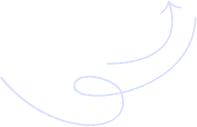

How It Works Section
Secure Your Data in 3 Easy Steps. Follow these simple steps to encrypt your files and take control of your privacy.
- Download the SchtickBox App
- Set Up a Personal PIN
- Add Files and Photos
Built for Privacy
SchtickBox was created to provide users with full control over their personal data in a world increasingly dominated by big tech. Our mission is simple:
Protect your privacy through local encryption, and empower you to manage your data safely and securely.
- Privacy: We believe that privacy is a fundamental right.
- Security: We prioritize secure technology to protect your data.
- Transparency: We are open about how your data is handled—nothing is stored externally.
- User Control: Your data, your rules. SchtickBox puts the power back in your hands.
User Data Usage and Deletion
best way to delete your account is to do so through the app itself. Go to "account" and the bottom option is to delete your account. Deleting your account also deletes any data that you put into the app, we do not keep your email, phone number or files.
You can also use the form below and we'll take care of it on our end. Please allow a few business days for this process to be completed, if using the form below you will receive an email to confirm that you want the account/data to be deleted.
Please let us know why you're leaving and how we can improve our user experience.
Frequently Asked Questions
All your questions about the schtickbox answered.
Can’t see your question listed above? Visit our Help Center
Let's work together to figure out what happened
Schtick Technologies
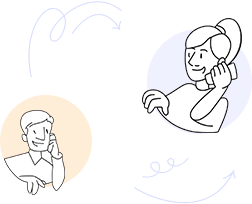
Kick-start with an affordable
You can choose to pay monthly or annually. Don’t worry! You can cancel anytime
Silver
- Ads free experience
- .5 GB of encrypted storage backed up on the cloud
- securely share files with others using encryption keys.
Gold
- Ads fre experience
- 10 GB of encrypted storage backed up on the cloud
- securely share files with others using encryption keys.
Platinum
- Ads free experience
- 100 GB of encrypted storage backed up on the cloud
- securely share files with others using encryption keys.

